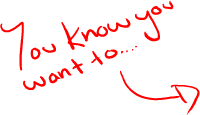This legacy website is not maintained.
The top paid Windows PDF app to read, annotate and mark up your PDFs. Whether you're at the office, on the road or at home, stop printing and scanning! With Drawboard PDF, annotation is finally as easy as it should be. Welcome to getting things done. What are you waiting for?
Free trial available
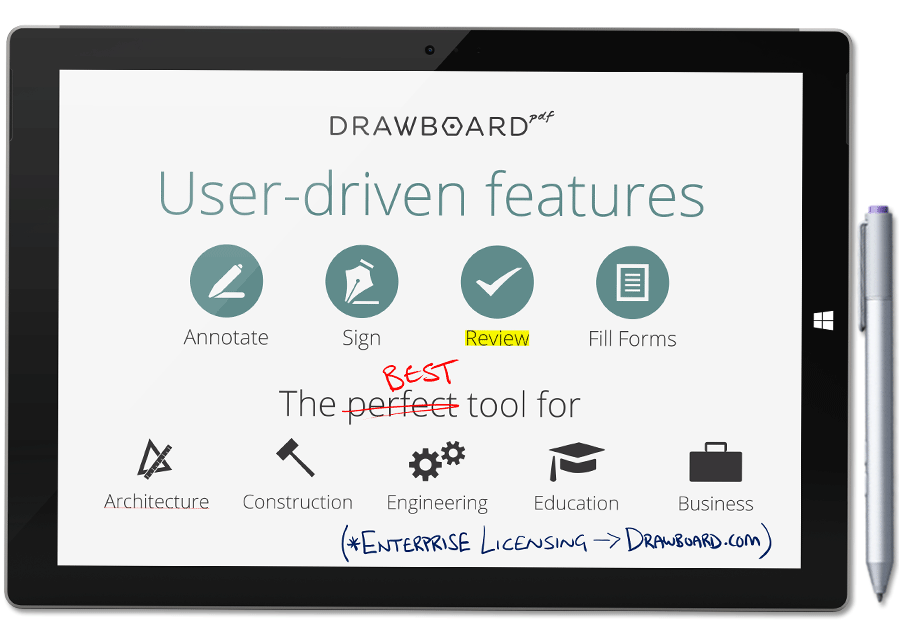
Increased Efficiency
Save yourself time and money by not printing, scanning and waiting.
Anywhere, Anytime
Designed for Windows tablets, Drawboard goes where you go.
Enterprise Ready
With large-scale deployment available, you're ready to roll out.
Highly Scalable
Drawboard fits within your existing markup processes.
Our focus: the best markup and annotation experience. Stat.
DRAWBOARD PDF
The top paid Windows PDF app to read, annotate and mark up your PDFs. Ideal for replacing pen and paper - avoid having to print documents ever again, making annotating PDFs a breeze. Open existing PDFs, create a new PDF, annotate using an extensive array of tools, and save back as a compatible PDF.
Whether you're on the road, in the office or at home, Drawboard PDF makes your annotation workflow the best its ever been.
Try for free
Frequently updated
The Drawboard team is always working on new features and improvements, and so as we create them, you get them.
Feels like real ink
Whether you're in normal mode or using Pressure Sensitive Ink, Drawboard has the best inking experience of any app on the Windows Store.
Text Review
Underline, strikeout, squiggly and highlight your text PDFs.
Fill forms
Easily fill out digital forms. Save these within Drawboard, flatten your signature, and send to others using share functionality.
Pin files
Pin your files to the Drawboard PDF home screen, or even your start screen.
Intuitive Design
With our intuitive home screen for finding files, as well as the Drawboard radial menu, your annotation experience will never have been as easy.
Insert notes, pictures...
...signatures, text, shapes, lines, polygons, arrows, notes, audio notes...
Bookmarks
Insert bookmarks and view your markup history to keep track of who did what, when, and where you're up to.
Built to share
With an ever-increasing agency structure of getting work done, Drawboard makes inter-team annotation workflow the best it can be.
Pre-loaded on
Microsoft Surface Book, Surface Pro 4 and Surface 3.
Are you planning on purchasing a Microsoft Surface Book, Microsoft Surface Pro 4 or Surface 3? Fear not! Your device comes with Drawboard PDF - free.